Download the Scratch App
Download for Windows | Mac | Android
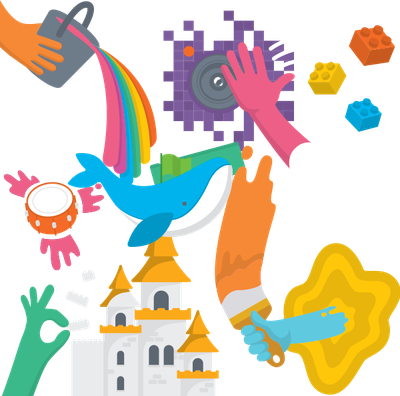 What is Scratch?
What is Scratch?
Scratch is a creative coding language used by millions of young people around the world. As they create and share projects with Scratch, young people learn to think creatively, reason systematically, and work collaboratively — essential skills for today's society. Scratch is available free of charge.
Who uses Scratch
- Designed for ages 8 to 16 (for younger children, see ScratchJr)
- Translated into more than 60 languages, including isiZulu, isiXhosa, Sepedi, Setswana, and Afrikaans
- Used across many different settings, including schools, homes, after-school programs, libraries, and community centers
What Can Children and Teens Make with Scratch?
- Design interactive stories, animations, games, simulations, and more
- Make projects across subject areas, such as language, science, mathematics, history, art, music, and technology
Setting up Scratch
The Scratch app works on a variety of computers, laptops, and tablets, listed below.
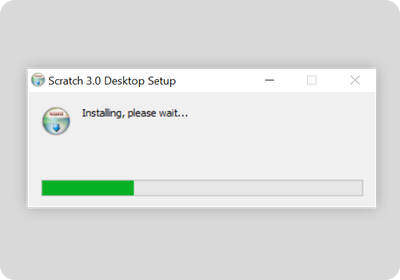 Windows
Windows
Recommended Windows 10. The Scratch app can also be run on some older versions of Windows.
Install the Scratch app for Windows
- Download the Scratch Setup.exe file
- Run the .exe file
Mac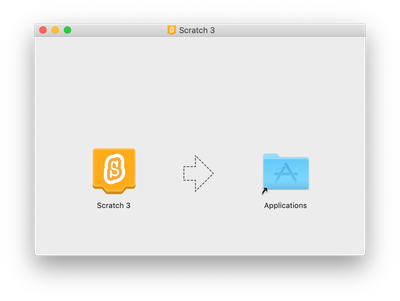
Recommended MacOS 10.13 or higher.
Install the Scratch app for MacOS
- Download the Scratch.dmg file
- Open the .dmg file. Move Scratch 3 into Applications.
Android tablet
Recommended Android 8 or higher. The Scratch app can also be installed on Android tablets running Android 6 or above. Scratch is designed for tablets with screens that are 8-inches or larger. Smaller screens are not supported.
Install the Scratch app for Android
- Download the Scratch.apk file to your android device
- Open the APK file using any file manager
Note: On Android 8 and up you will be prompted to allow installation of apps from this source, click yes. On Android 6 or 7 you will need to find “Unknown Sources” in your settings and Enable installation from unknown sources before you open the APK.
Size of the Scratch apps
Each app installs to about 150MB, so it only takes up a small amount of storage space. As learners create project files, those will vary in size, so you may want to plan for 500MB additional storage drive space. (Note: This refers to storage drive, not RAM.)
Scratch Usage Data
While it is helpful for the Scratch team to understand how the apps are being used around the world, we recommend that you do not share your usage data with Scratch as it uses a data connection when it's available.
Scratch learning resources
Language

To switch languages in Scratch, click the globe 🌐 menu in the top menu.
Tutorials

Tutorials are included in Scratch. Currently most are in English.
Scratch coding cards
The Scratch Cards provide another easy way to learn to code stories, animations, games, music, and other projects with Scratch.

Download the entire collection of Scratch coding cards (in English).
 Scratch extensions
Scratch extensions
Scratch extensions are additional blocks that you can add to the Scratch editor to allow more advanced functionality, and connect Scratch with external hardware.
There are three categories of extensions:
- Music, Pen, Video Sensing - you can use them without internet connection. The Music and Video Sensing extensions require audio and video capabilities of your device.
- Robotics and sensors - requires the hardware (e.g. LEGO WeDo, micro:bit), bluetooth, internet connection, and Scratch Link (Windows download | Mac download).
- Translation and text-to-speech - requires internet connection.
More ways to explore Scratch
Please note that the website below is not zero-rated.
Scratch online
- You can use Scratch and access our online community for free at http://scratch.mit.edu
- There are also video tutorials in the Scratch online editor, with subtitles in multiple languages.
- If you have questions about Scratch, please visit the Contact Us page on the Scratch website.




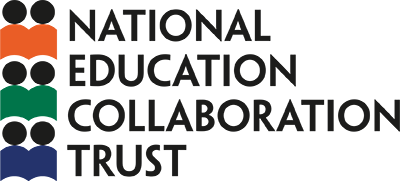
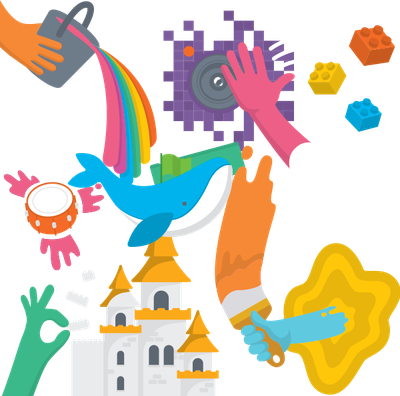 What is Scratch?
What is Scratch?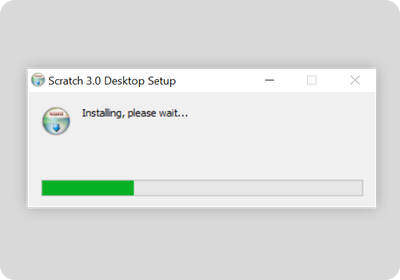 Windows
Windows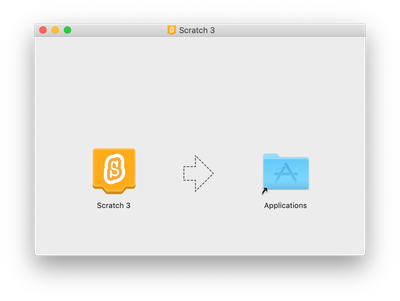



 Scratch extensions
Scratch extensions